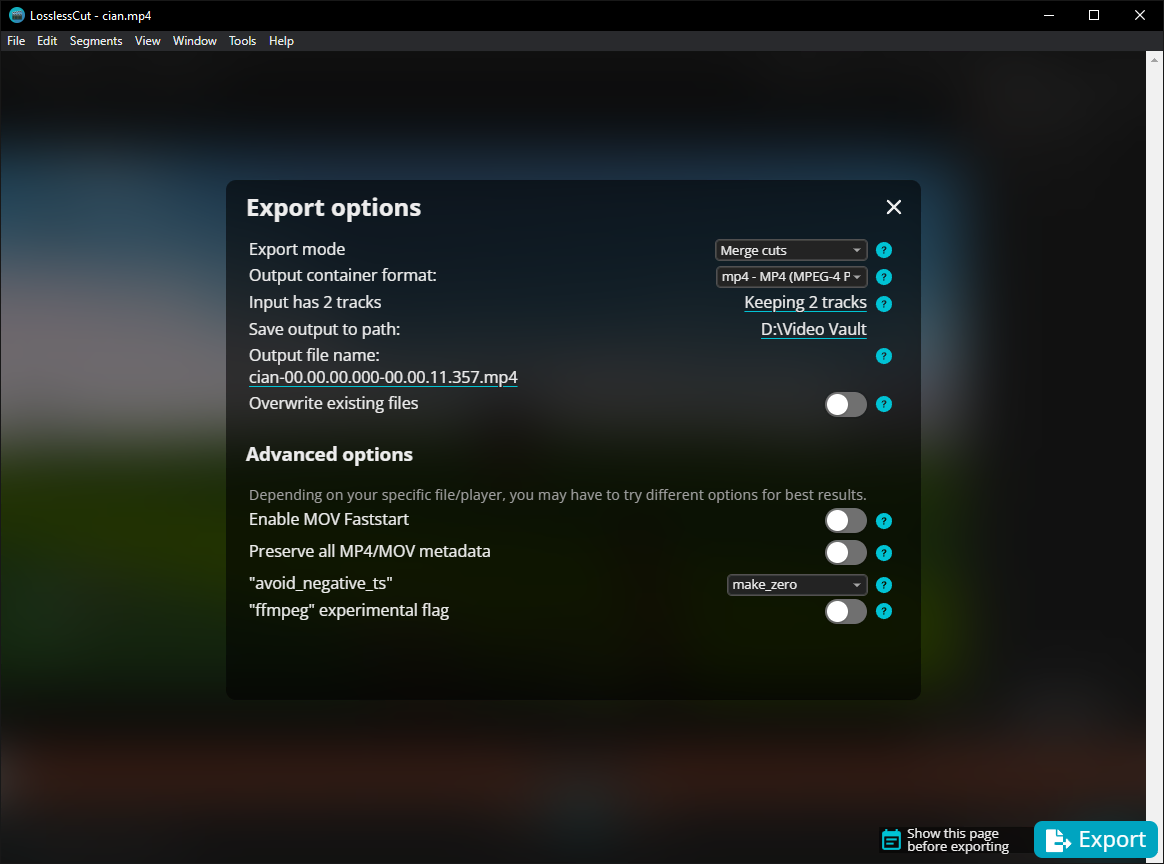-
LosslessCut
electron-based user interface for cutting videos
Mifi distributes Lossless-Cut as a portable 7-Zip archive
You can alternatively also get it for $20 from the Microsoft Store, sorry normies there's no installer.
:simple-microsoftstore: Microsoft Store
Winget: See microsoft/winget-pkgs#7204
You will need the "extras" bucket
If you've just installed Scoop, you'll need to execute the following in the cmd:
scoop install losslesscut|losslesscut.jsonchoco install losslesscut| package page
It has the following notable features:
- Upon dragging multiple files you can select a "batch mode" which lets you run through multiple video files at once
- Smart-cutting (experimental) lets you have frame-accurate cuts by only re-encoding the two outer edge keyframes
- It supports Send To / dragging multiple files on a shortcut to it
- You can select a different output codec
- You can chose to export as an audio-only / video-only file
- Cuts can be joined in one output video or split into multiple ones
Export page
If you mind the long filenames it gives to your export, you can click on the output filename (underlined in blue) and set it to this:
Though note if you make multiple exports you'll have a file conflict, you see fit.