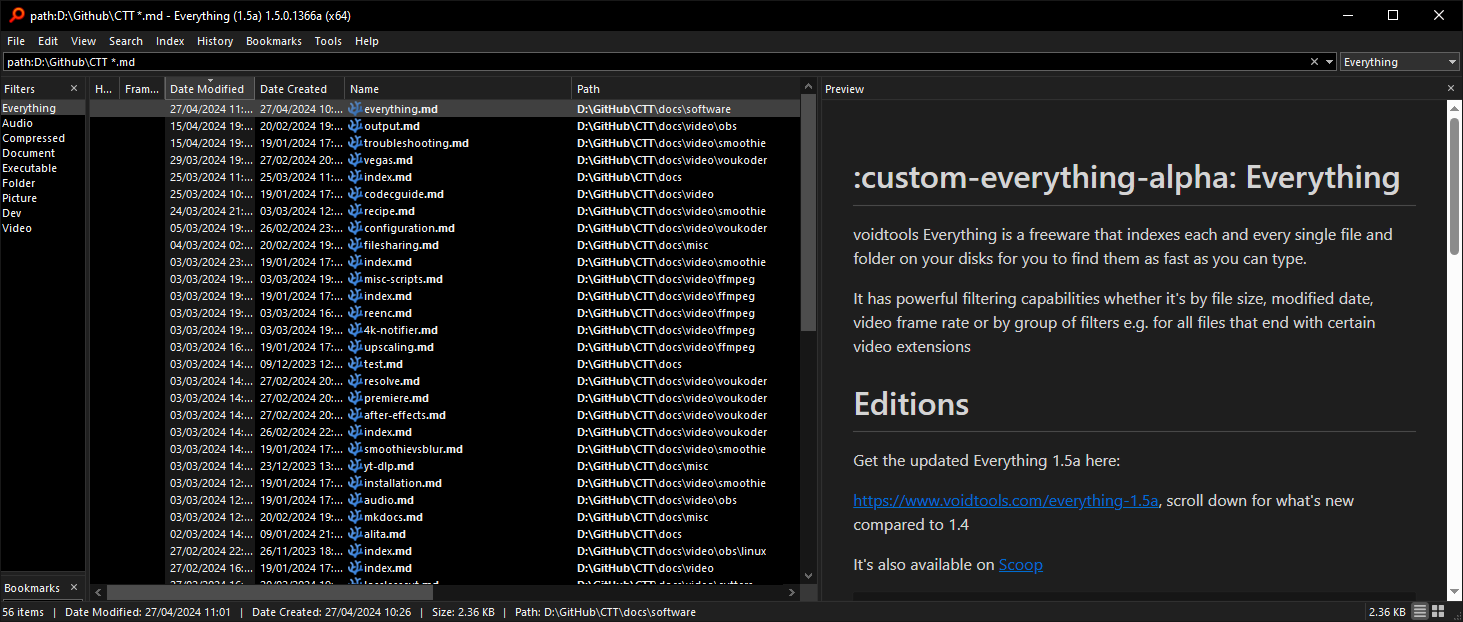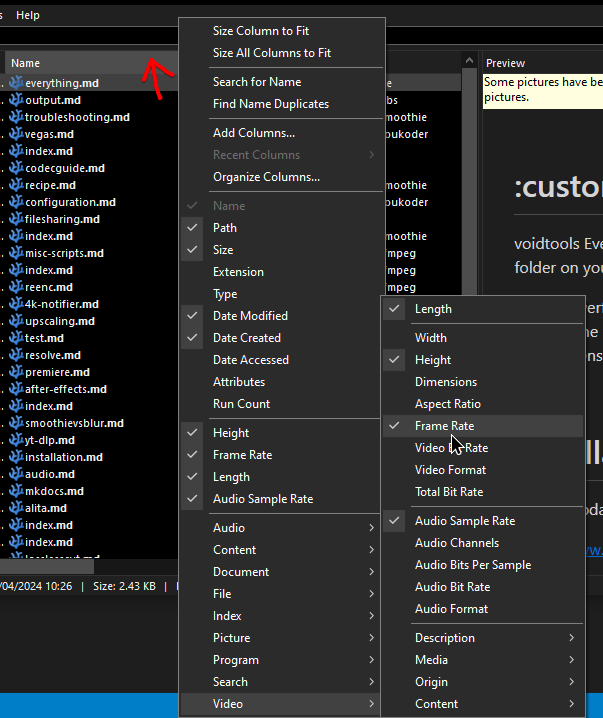Everything
voidtools Everything is a freeware that indexes each and every single file and folder on your disks for you to find them as fast as you can type.
It has powerful filtering capabilities whether it's by file size, modified date, video frame rate or by group of filters e.g. for all files that have video extensions
Installation
Get the updated Everything 1.5a here:
https://www.voidtools.com/everything-1.5a
(scroll down for what's new compared to 1.4)
It's also available on Scoop
And winget:
For Linux users, check out FSearch as an alternative
Search examples
All of the minecraft screenshots you took this century:
All MP4 videos in a certain folder (recursive)
* is a wildcard pattern for any characters, *.mp4 means all files that end in .mp4
? is a wilcard for a single character, e.g. ?.png means any png file that has a name with one character e.g. a.png
With enough practice you can find anything on your system without effort
See https://www.voidtools.com/support/everything/searching for more reference
Setting up the UI
Having to manually open up a third party app each time you want to search is not convenient,
-
You can set a shortcut in
Tools -> Options... (CTRL+P)in theGeneral -> KeyboardnamedToggle Window Hotkey, I've been using CTRL+SHIFT+E for years, it really turns Everything from gimmicky to a must-have. -
Using
ALT+Plets you toggle preview of the file you have selected -
In
Viewyou can enableFilterswhich show a list of file types (e.g. image, audio, video, documents) which essentially are search presets, just like files you can select multiple of them when holding CTRLI made my own called
Devwhich has search valueext:ps1;cmd;rs;json;jsfor to capture all of the files I use within git repositories -
You can have extra sorting options by adding more columns, just right clicking any of them: