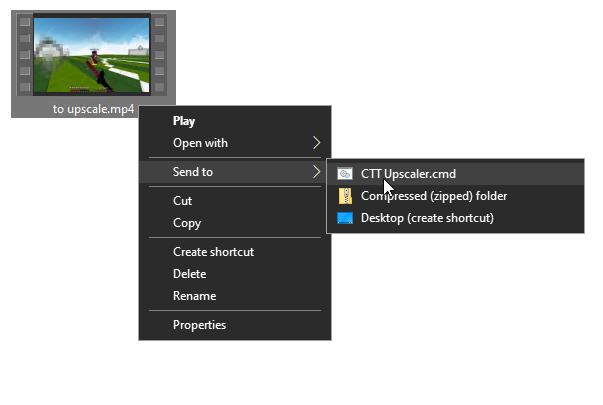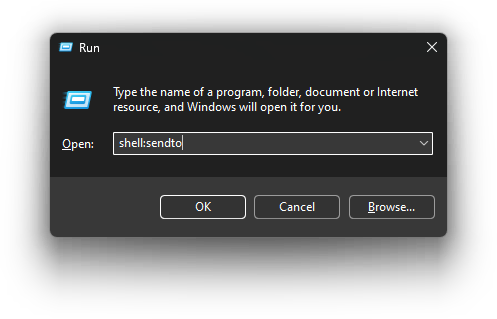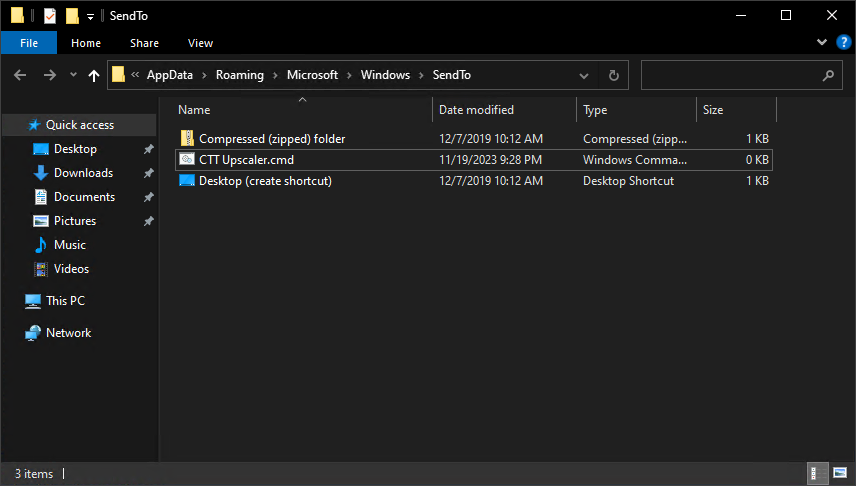Send To
Send To is a feature in Windows' right-click (context) menu that can launch scripts with the file(s) you selected
Opening the Send To folder
It can be opened by typing shell:sendto in the run dialog (Win+R)
Here you can make and remove shortcuts to scripts and folders
Script arguments behavior
Info
Executable means be any of the following:
- A shortcut to an executable or batch file
- An executable or batchfile, literally
Dragging file(s) on an executable, and doing Send To -> that executable has the same behavior:
That executable gets launched with each argument being the full file path of the file(s) selected
Program compabitility
The following programs support passing multiple file paths at once 
- Smoothie: i've natively made it support this
- LosslessCut: in a "batch mode"
These programs only support opening with one video at a time
- Avidemux: It can only open one video file at once
- FFmpeg: Each input media file needs to be separated with
-i
Folder behavior
You can also place shortcuts to folders if you want to be able to copy / move files to specific places from anywhere in the Explorer:
- Simply left clicking will copy the file
- SHIFT clicking it will move the file