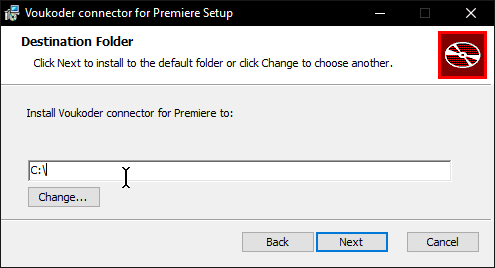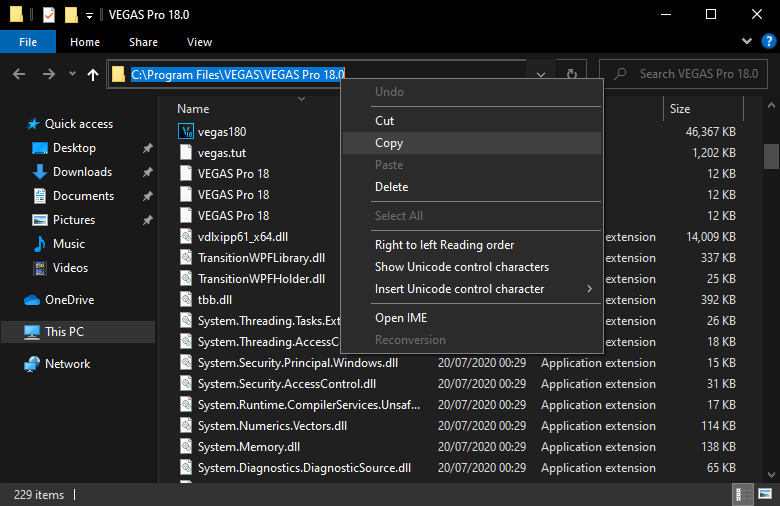What is Voukoder?
IMPORTANT: Voukoder is not available anymore
Vouk has deleted all releases of Voukoder, and is promoting it's graph-based successor, on sale for 69EUR with a 14 day limited trial license.
If you have existing Core and Connector installations, they still work, but Vouk left no available archives
- The core is licensed under GPL, which anyone could bring back to life with updated ffmpeg dependencies (be careful with the branding, Vouk made that clear on the discord)
- The connectors have always been proprietary
There won't be any redistribution of the connectors unless explicitly permitted by Vouk (which I doubt will ever happen)
Voukoder is a plugin NLEs that lets you export using ffmpeg encoders and filters (notably for Upscaling)
The currently documented Voukoder plugins on ctt.cx are:
- VEGAS Pro
- Adobe Premiere Pro
- Adobe After Effects
-
DaVinci Resolve Studio(1)
- The paid DaVinci Resolve 'Studio' edition is required
The free version does not support plugins!
- The paid DaVinci Resolve 'Studio' edition is required
Installation
Open PowerShell and paste in the following command
The script goes through the following steps:
- Scan for an active Voukoder Core installation
- If it is not up to date / installed, download and run the latest installer passively
- Look for video editor process names
- If there is no connector for it installed, download and run the latest installer with NLE installation directory
- Display a list of render templates to import
Installing the Core
You must first install the Voukoder Classic Core, only after will you install a connector which acts as the NLE-specific plugin.
https://github.com/Vouk/voukoder/releases https://github.com/Vouk/voukoder-connectors
Installing the Connector
If the connector fails to find your video editor, and simply proposes C:\
then you MUST manually locate and indicate where to install it.
-
Search VEGAS up in your search menu and right click it ->
Open file location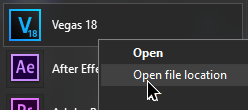
-
You'll most likely end up in your start menu's program shortcuts, in that case right click the selected shortcut again and click
Open file locationagain -
If it opens a folder containing
vegas..0.exe, copy the folder path(1) and paste this- If not come ask for support on Discord